In the world today, which is driven by technology, it has never been more crucial to stay safe while online. With the increase in phishing attacks, it is vital to know how to safeguard yourself from cyber threats. Phishing is a kind of online fraud that deceives people into revealing sensitive information such as usernames, passwords, or credit card details.
These attacks can be delivered through email, social media, and other online platforms. The consequences of being a victim of phishing attacks can be disastrous, resulting in identity theft, financial loss, and other severe problems. This article will provide some essential tips to help you avoid phishing attacks and stay secure while online. Whether you are a business owner, freelancer, or an individual who wants to safeguard your online identity, this guide is for you. So, let’s begin and learn how to protect ourselves from phishing attacks.
What is Phishing?
Phishing is a type of cyberattack that involves tricking people into divulging sensitive information such as usernames, passwords, and credit card details. The attackers impersonate someone else, such as a trusted company or a person, to gain the victim’s trust. Once the attackers have gained the victim’s trust, they ask for sensitive information. Phishing attacks can be delivered through email, social media, text messages, and other online platforms.
A phishing attack typically starts with a message that appears to be from a trustworthy source, such as a bank or an online retailer. The message usually contains a link that leads to a fake website that looks like a legitimate website. The website will then ask for sensitive information, such as login credentials or credit card details. If the victim enters the information, the attackers will use it for fraud.
Phishing attacks are becoming increasingly sophisticated, making it harder to spot them. The attackers use social engineering tactics to trick people into divulging sensitive information. Social engineering is the use of psychological manipulation to gain the victim’s trust.
Types of Phishing Attacks
Phishing attacks come in different forms, and each type has a specific goal. Here are some of the most common types of phishing attacks:
Spear Phishing
Spear phishing is a targeted attack that focuses on a specific individual or organization. The attackers research the victim’s background and interests to craft a personalized message that appears to be from a trusted source. This type of attack is more sophisticated than regular phishing and is harder to detect.
Whaling
Whaling is a type of spear phishing that targets high-profile individuals, such as CEOs and politicians. The attackers impersonate someone from the victim’s organization and ask for sensitive information or money transfers. This type of attack can cause significant financial loss and reputational damage.
Vishing
Vishing is a type of phishing that uses voice messages to trick people into divulging sensitive information. The attackers use automated messages or live calls to impersonate someone from a trusted organization, such as a bank or a government agency. They ask for sensitive information, such as credit card details or social security numbers.
Smishing
Smishing is a type of phishing that uses text messages to trick people into divulging sensitive information. The attackers use messages that appear to be from a trusted source, such as a bank or an online retailer. They ask for sensitive information or ask the victim to click on a malicious link.
Clone Phishing
Clone phishing is a type of attack that uses a legitimate email that has been modified to include a malicious link or attachment. The attackers copy a legitimate email and modify it to include a phishing link or attachment. The email appears to be from a trusted source and may even have the same subject line as the original email.
How Do Phishing Attacks Work?
Phishing attacks work by tricking people into divulging sensitive information. The attackers use social engineering tactics to gain the victim’s trust and then ask for sensitive information. Here’s how a typical phishing attack works:
- The victim receives a message that appears to be from a trusted source, such as a bank or an online retailer.
- The message contains a link that leads to a fake website that looks like the legitimate website.
- The victim enters sensitive information, such as login credentials or credit card details, on the fake website.
- The attackers use the information for fraudulent purposes, such as stealing money or identities.
Phishing attacks can also be delivered through social media, text messages, and other online platforms. The attackers use the same social engineering tactics to gain the victim’s trust and ask for sensitive information.
Signs of a Phishing Attack
Phishing attacks can be hard to spot, but there are some signs that you can look out for. Here are some of the signs of a phishing attack:
Suspicious Sender
The sender of the message is not a trusted source, or the email address is different from the legitimate source. The email address may be similar to the legitimate source, but with a slight variation.
Urgent Action Required
The message contains urgent language, such as “Your account will be suspended if you don’t act now.” The attackers use urgency to make the victim act quickly without thinking.
Suspicious Links
The message contains a link that leads to a fake website that looks like the legitimate website. The URL may be slightly different from the legitimate website.
Suspicious Attachments
The message contains an attachment that may contain malware or a virus. The attackers use attachments to infect the victim’s computer with malware or a virus.
Poor Grammar and Spelling
The message contains poor grammar and spelling mistakes. The attackers use poor grammar and spelling mistakes to make the message appear more authentic.
Common Targets of Phishing Attacks
Phishing attacks can target anyone, but some groups are more vulnerable than others. Here are some of the common targets of phishing attacks:
Small Businesses
Small businesses are a common target of phishing attacks because they may not have the resources to invest in cybersecurity. The attackers target small businesses to steal sensitive information or money.
Individuals
Individuals are a common target of phishing attacks because they may not be aware of the risks. The attackers target individuals to steal sensitive information or money.
High-Profile Individuals
High-profile individuals, such as CEOs and politicians, are a common target of whaling attacks. The attackers target high-profile individuals to steal sensitive information or money.
Healthcare Organizations
Healthcare organizations are a common target of phishing attacks because they store sensitive patient information. The attackers target healthcare organizations to steal patient information or to infect their systems with malware.
Financial Institutions
Financial institutions, such as banks and credit card companies, are common targets of phishing attacks because they handle sensitive financial information. The attackers target financial institutions to steal account numbers, login credentials, and other financial information.
Online Payment Systems
Online payment systems, such as PayPal and Venmo, are common targets of phishing attacks because they store sensitive payment information. The attackers target online payment systems to steal payment information or to gain access to the victim’s accounts.
Stock Traders and Investors Stock traders and investors are common targets of phishing attacks because they handle sensitive financial information and have access to valuable investment accounts. The attackers target stock traders and investors to steal financial information or to gain access to their investment accounts.
Online Marketplaces
Online marketplaces, such as eBay and Amazon, are common targets of phishing attacks because they handle sensitive customer information, including credit card numbers and login credentials. The attackers target online marketplaces to steal customer information or to gain access to their accounts.
Tips for Avoiding Phishing Attacks
Phishing attacks can be devastating, but there are some tips that you can follow to avoid them. Here are some of the tips for avoiding phishing attacks:
Be Suspicious
Be suspicious of any message that asks for sensitive information or requires urgent action. Check the email address and the URL to ensure that they are legitimate.
Use Two-Factor Authentication (It is not a 100% guarantee)
Use two-factor authentication to add an extra layer of security to your accounts. Two-factor authentication requires a second form of authentication, such as a code or a fingerprint, to access your account.
Use Antivirus Software (It is not a 100% guarantee)
Use antivirus software to protect your computer from malware and viruses. Antivirus software can detect and remove malware from your computer.
While using two-factor authentication and antivirus software is important, the most crucial aspect of protecting oneself from phishing attacks is to be vigilant and not trust suspicious messages and links. It is essential to verify the sender and double-check the URL before clicking on any links or providing any sensitive information. Attackers often use social engineering tactics to make their messages appear urgent or trustworthy, so it is important to take the time to assess the authenticity of any communication before taking action.
Tools to Protect Yourself from Phishing Attacks
There are some tools that you can use to protect yourself from phishing attacks. Here are some of the tools to protect yourself from phishing attacks:
Anti-Phishing Software
Anti-phishing software can detect and block phishing attacks. The software can also scan your emails and websites for phishing links and attachments.
Browser Extensions
Browser extensions, such as uBlock Origin and AdBlock Plus, can block malicious websites and ads. The extensions can also block tracking scripts and protect your online privacy.
Password Managers
Password managers can generate and store strong passwords for your accounts. The password managers can also autofill your login credentials to prevent phishing attacks.
Email Filters
Email filters can block spam and phishing emails from reaching your inbox. The filters can also scan your emails for phishing links and attachments.
What to Do if You Fall Victim to a Phishing Attack
If you fall victim to a phishing attack, there are some steps that you can take to minimize the damage. Here’s what to do if you fall victim to a phishing attack:
Change Your Passwords
Change your passwords immediately, but this time make sure to do it on a legitimate website. Use strong and unique passwords for each account.
Contact Your Bank or Credit Card Company
Contact your bank or credit card company to report the fraud and freeze your accounts. The bank or credit card company can also issue new cards to prevent further fraud.
Report the Attack
Report the attack to the relevant authorities, such as the FTC. The authorities can investigate the attack and prevent further attacks.
FTC (Federal Trade Commission) is an independent agency of the United States government that is responsible for enforcing consumer protection and antitrust laws. The FTC’s mission is to protect consumers from unfair or deceptive business practices, such as fraudulent or deceptive advertising, identity theft, and privacy violations.
How Businesses Can Protect Themselves from Phishing Attacks
Businesses can take some steps to protect themselves from phishing attacks. Here are some of the steps that businesses can take to protect themselves from phishing attacks:
Educate Employees
Educate employees about the risks of phishing attacks and how to spot them. Train employees to be suspicious of any message that asks for sensitive information or requires urgent action.
Use Antivirus Software
Use antivirus software to protect your computer systems from malware and viruses. The antivirus software can detect and remove malware from your computer systems.
Use Email Filters
Use email filters to block spam and phishing emails from reaching your employees’ inboxes. The filters can also scan your emails for phishing links and attachments.
Use Two-Factor Authentication
Use two-factor authentication to add an extra layer of security to your accounts. Two-factor authentication requires a second form of authentication, such as a code or a fingerprint, to access your account.
Conclusion
Phishing attacks are becoming increasingly sophisticated, making it harder to spot them. The attackers use social engineering tactics to gain the victim’s trust and then ask for sensitive information. Phishing attacks can be delivered through email, social media, text messages, and other online platforms. The consequences of falling victim to phishing attacks can be devastating, leading to identity theft, financial loss, and other serious problems. However, there are some steps that you can take to protect yourself from phishing attacks. Follow the tips in this article and use the tools to protect yourself from phishing attacks. Stay safe online!

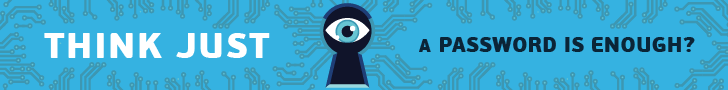




5 comments
I was excited to uncover this great site. I need to to thank you for your time for this particularly wonderful read!! I definitely enjoyed every part of it and I have you book marked to check out new stuff in your web site.
I have to thank you for the efforts youve put in writing this blog. Im hoping to check out the same high-grade blog posts by you later on as well. In fact, your creative writing abilities has encouraged me to get my own website now 😉
Wow, marvelous weblog structure! How lengthy have you been blogging for?
Wow, fantastic weblog layout! How lengthy have
you ever been blogging for? you make running a blog look easy.
The whole glance of your site is wonderful, let alone the content!
Great goods from you, man. I have take into account your stuff previous to and you’re just extremely wonderful. I really like what you’ve bought here, certainly like what you are saying and the best way in which you are saying it. You make it entertaining and you continue to care for to keep it smart. I cant wait to read far more from you. That is really a terrific website.