Understanding the Problem of Spam
Spam refers to unsolicited commercial messages that are sent in bulk without the consent of the recipients. Spam messages may contain advertisements for products and services, spam bots, viruses, phishing attacks, and other malware.
Spam has been a problem since the advent of email. The history of spam began in 1978, when DEC sent a spam message to every address on ARPANET, the first global computer network. Since then, the volume of spam messages has increased sharply, especially in the late 90s and early 2000s, when email became a popular means of communication.
The term “Spam” comes from the name of a brand of canned pork meat “SPAM”, produced by the American company Hormel Foods Corporation. In the 1970s, the comedy television show “Monty Python’s Flying Circus” used the word “Spam” in its sketch about an unclear dish in a restaurant, which was called “SPAM, SPAM, SPAM… Lovely SPAM! Wonderful SPAM!”. As a result of this show, the word “Spam” began to be used to refer to intrusive and unwanted advertising.
Currently, spam continues to be a serious problem for email users and the internet as a whole. Spam messages occupy a large portion of email traffic, clutter inboxes, and can be the cause of confidential information leaks. Additionally, spam messages may contain links to malicious sites that can cause serious harm to a user’s computer and personal information.

Why Spam is a Problem: Types, Negative Consequences, and Economic Impact
Types of Spam
Negative Consequences for Users
Economic Impact and Damage to Businesses
Principles of Spam Mechanisms
Ways of Collecting Email Addresses and Other Information
On websites on the Internet, the @ symbol in email addresses is replaced with other characters or words to prevent email address harvesting by spam bots.
For example, instead of “user@example.com”, it can be written as “user [at] example [dot] com” or “user at example dot com”. This makes the address less recognizable to spam bots, while still being understandable for users.

Ways to protect against spam
Protection at the user level
- Do not publish your email address in public sources: try to avoid publishing your email address on public websites, forums, social networks, and other platforms. This will reduce the likelihood of your email address being collected by spam bots.
- Use temporary email addresses: when registering on websites and services, you can use temporary email addresses. They are generated automatically and can only be used once or for a limited period of time.
- Install antivirus software: protect your computer from viruses that can be used to create botnets and send spam emails. Install antivirus software on your computer and regularly update it.
- Use anti-spam filters: most email services have built-in anti-spam filters that can automatically filter out most spam emails. If you use an email client on your computer, make sure it has the appropriate spam protection settings enabled.
Protection at the company level
Protection against spam at the company level can be achieved through various measures aimed at limiting incoming spam and preventing outgoing spam from internal employees. Some of these measures may include:
- Installation of antivirus software (see above).
- Installation of anti-spam filters (see above).
- Configuration of filtering rules (see next section).
- Access restriction: limiting employee access to certain websites or services that could be used by malicious actors to collect email addresses or other personal information.
- Employee training: training employees on safe email and internet usage practices, as well as warning them about the risks associated with opening unsolicited messages and attachments.
- System security checks: periodic security checks of the computer system and updating antivirus and anti-spam software can help prevent potential vulnerabilities and protect the company from spam and other viruses.
Their lists of blocked domains and IP addresses are regularly updated based on new threats and user complaints.
What are white and gray lists?
Despite all of these mechanisms, spam filters can sometimes make mistakes, either categorizing normal messages as spam or failing to recognize some spam messages. To prevent such mistakes, spam filters can use white and gray lists. A white list is a list of trusted senders whose messages always pass through the spam filter. These can be email addresses of friends, colleagues, or other trusted individuals.
A gray list is a list of senders who are neither trusted nor untrusted. The spam filter may place messages from these senders in a separate folder where the user can decide what to do with them. Using white and gray lists can increase the accuracy of spam filters and prevent false identification of normal messages as spam.
In automatic mode, spam filters can create and update white and gray lists based on sender behavior analysis. For example, a sender whose emails have always been placed in the “Spam” folder may be automatically added to the white list after sending several emails that were opened and marked as “Not spam”. Also, if many users mark emails from one sender as spam, that sender may be added to the gray list, and their emails will be filtered.
What should I do if I’m engaged in email marketing?
Here are some recommendations to help avoid your emails being marked as spam:
- Follow laws and standards of behavior: do not send unwanted advertising, and do not use false or deceptive information in your emails.
- Build your own mailing list: do not purchase email lists from third-party vendors. It is best to use the email addresses of your own customers or subscribers who have given you permission to send them emails.
- Provide an opt-out option: make sure that each email includes an option to unsubscribe from your mailing list. This will help prevent complaints about spam.
- Do not abuse the use of keywords: do not use too many keywords, as this can lead to your emails being blocked by spam filters.
- Pay attention to the content of your message: make sure that your message contains useful and specific information for your recipients.
- Use spam checking services: before sending emails, you can use special services that will check your message for the presence of keywords and other spam indicators.
- Follow email sending restrictions: many email providers set limits on the number of emails that can be sent within a certain period of time. Follow these limits to avoid having your mailing list blocked.
How and when to complain about spam?
If you receive unwanted email, you can complain about it. Some email providers have a built-in complaint mechanism that makes it easy to report spam. If you have access to such a mechanism, use it.
If you can’t use your email provider’s complaint mechanism, you can complain about spam in other places. For example, you can submit a complaint to a website that fights spam or to the US Federal Communications Commission (FCC). The FCC accepts complaints about unwanted electronic messages and can impose fines on spam senders.
Legislation regulating spam
Many countries have laws that regulate the sending of unwanted email. For example, in the United States, there is the CAN-SPAM Act, which sets requirements for spam senders. Under this law, spam senders must provide an opt-out mechanism, use truthful message headers, and not mislead recipients.
In the European Union, there is the General Data Protection Regulation (GDPR), which also regulates the sending of email. Under GDPR, the sender must obtain consent from the recipient for the mailing and provide them with an opt-out option.
Outlook on the development of spam and measures to combat it
There are several directions for the development of spam, and the fight against it continues.
On the one hand, spammers continue to look for new ways to bypass modern spam filters and find vulnerabilities in email protection. They may use new technologies such as machine learning and artificial intelligence for more effective spam delivery. In addition, they may use social engineering to trick users into opening spam emails.
On the other hand, companies that specialize in spam protection are also developing and improving their technologies. They use data analytics and artificial intelligence to detect new patterns in spam and effectively filter it out.
However, overall future forecasts indicate a decrease in the amount of spam in email thanks to the improvement of technologies to combat it, as well as due to public condemnation of spamming practices and stricter regulatory laws.
Regarding legislation, some countries, including the US and EU, have laws regulating the sending of spam emails. According to these laws, senders of spam can be fined and even criminally prosecuted.
Overall, the fight against spam is an important task, and all available tools should be used to protect against this unwanted practice.

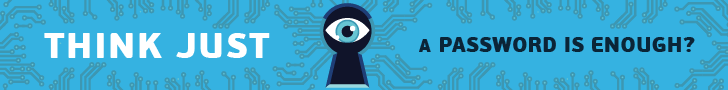



2 comments
I enjoy the efforts you have put in this, appreciate it for all the great posts.
Hi there, just became aware of your blog through Google, and found that it is really informative. I will be grateful if you continue this in future. Numerous people will be benefited from your writing. Cheers!