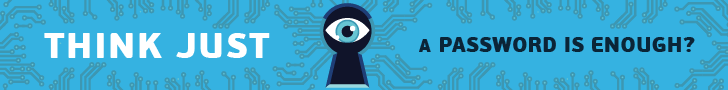A brief history…
The history of using passwords for information security dates back to the 1960s, when personal computers were not yet widespread. At that time, keys and encryption were the primary means of data protection. However, with the emergence of personal computers, it became clear that a simpler and more convenient method of data protection was needed.
The first passwords were created in the 1960s, when researchers began using words or phrases that were easier to remember than keys or ciphers. However, such passwords were not very secure, as they could be easily guessed.
In the 1970s, passwords began to be used on a wider scale. Simple words were replaced with combinations of letters, numbers, and special characters, which were much more difficult to guess. Today, passwords remain one of the primary means of protecting user accounts. However, despite the significant changes in password storage and creation methods in recent years, security threats still remain relevant. Therefore, it is important to know how to create secure passwords and keep them safe.
Creating a Strong Password
When it comes to password security, one of the most important things you can do is create a strong password. A strong password is one that is difficult for hackers to guess or crack, and is made up of a combination of letters, numbers, and symbols. Here are some rules and recommendations for creating a strong password:
Length: A longer password is generally more secure than a shorter one. Aim for a password that is at least 12 characters long.
Complexity: A strong password should include a mix of uppercase and lowercase letters, numbers, and symbols. Avoid using easily guessable patterns, such as “qwerty” or “12345”, or common words or phrases, such as “password” or “letmein”.
Uniqueness: Don’t use the same password for multiple accounts. If a hacker can crack one password, they will access all of your accounts.
Avoid personal information: Don’t use personal information such as your name, date of birth, or address in your password. This information is easy to find and can be used to guess your password.
By following these rules and recommendations, you can create a strong and secure password that will help protect your online accounts.
The length and complexity of a password have a significant impact on the time required to crack it. A longer and more complex password will take significantly longer to crack than a shorter and simpler password.
It is possible to calculate the complexity of a password based on factors such as the length, character types (uppercase, lowercase, numbers, symbols), and patterns used. However, it’s important to note that the actual strength of a password also depends on how unique it is and whether it has been used in other breaches or exposed in other ways.
Overview of Password Storage Methods, Including the Use of Password Managers
It’s important not only to create a strong password but also to store it securely. There are several methods of storing passwords, each with its own advantages and disadvantages.
- Memory Storage. Storing passwords in memory is the simplest method but not the most secure. It is suitable only for a small number of passwords that you can easily remember. Moreover, if you forget the password, it can be very difficult to recover.
- Writing on Paper Writing passwords on paper can be a convenient way of storing passwords, but it is also not reliable. The paper can be lost or stolen, and if the password is not encrypted, attackers can easily gain access to your accounts.
- Storing in a File on a Computer. Storing passwords in a file on a computer is a more secure method, but it also has its risks. If the computer is hacked or stolen, attackers can gain access to the file containing the passwords. Additionally, if you do not encrypt the file with passwords, anyone who gains access to your computer can read your passwords.
- Using a Password Manager. A password manager is one of the most secure methods of storing passwords. It encrypts your passwords and stores them in an encrypted form on your computer or in the cloud. Moreover, a password manager can generate random passwords that are difficult to crack and automatically fill in password fields on websites.
The combination of using memory storage and storing in a file on a computer is possible. For example, you can store a part of your password in your memory, and a longer and more complex part in a file on an encrypted disk or secure data storage. This approach allows for maintaining password security while simplifying the process of remembering the password for future use.
However, it is important to understand that if a malicious actor gains access to the password storage or the easily memorized part of the password, they can gain access to your account. Therefore, it is recommended to use additional security methods such as two-factor authentication or password managers.
Managing a large number of passwords can be a challenging task, especially if you have multiple accounts and services that require unique passwords. In this section, we will discuss some tips for organizing and managing a large number of passwords.
Use a password manager. A password manager is a program that stores your passwords in an encrypted form. These programs usually automatically fill in login forms and can generate random passwords for new accounts. Some popular password managers include LastPass, 1Password, and KeePass.
Store passwords in a secure location. If you choose not to use a password manager, store your passwords in a secure location.